
$ ls /home/port*/*
|
$ cat /home/port*/*
|
/home/port0/input:pin10 pin11 pin12 pin13 pin15
|
/home/port0/input:10001
|
/home/port0/output:pin1 pin14 pin16 pin17 pin2 pin3 pin4 pin5 pin6 pin7 pin8 pin9
|
/home/port0/output:000001010101
|
/home/port1/input:pin10 pin11 pin12 pin13 pin15
|
/home/port1/input:00100
|
/home/port1/output:pin1 pin14 pin16 pin17 pin2 pin3 pin4 pin5 pin6 pin7 pin8 pin9
|
/home/port1/output:100101010001
|
/home/port2/input:pin10 pin11 pin12 pin13 pin15
|
/home/port2/input:01010
|
/home/port2/output:pin1 pin14 pin16 pin17 pin2 pin3 pin4 pin5 pin6 pin7 pin8 pin9
|
/home/port2/output:000100100100
|
cat, awk, and sed. Alternatively, devise an algorithm by any programming language of your choice.status01.sh, a sample BASH shell script, demonstrates an example method of how input pins states are read, and output pins states are controlled.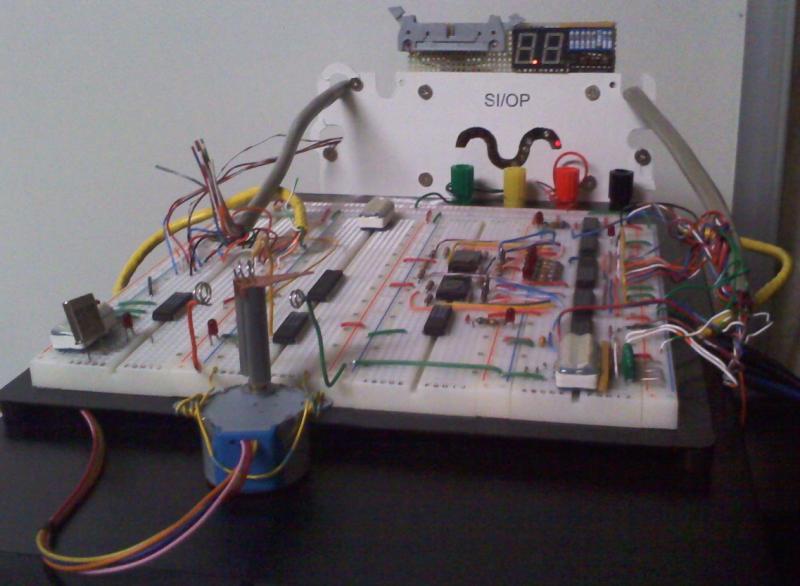
Prototype testing with a stepper motor.
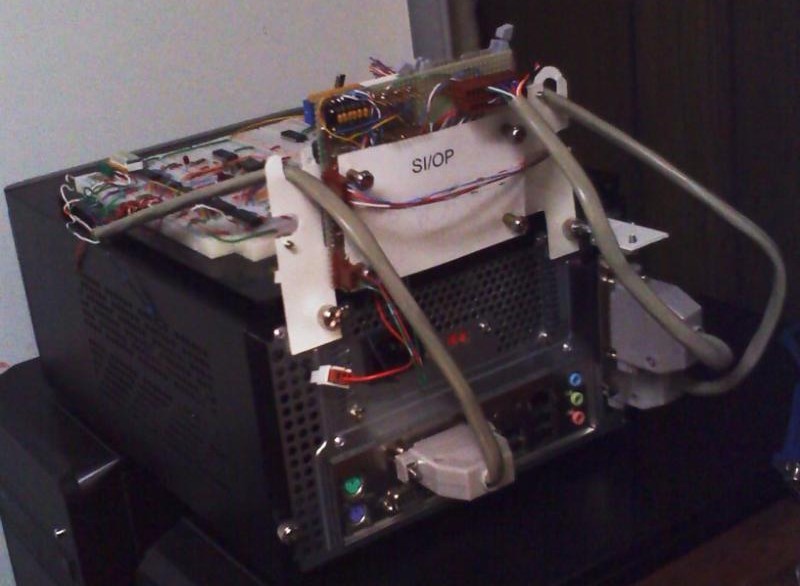
Prototype back view with parallel ports.